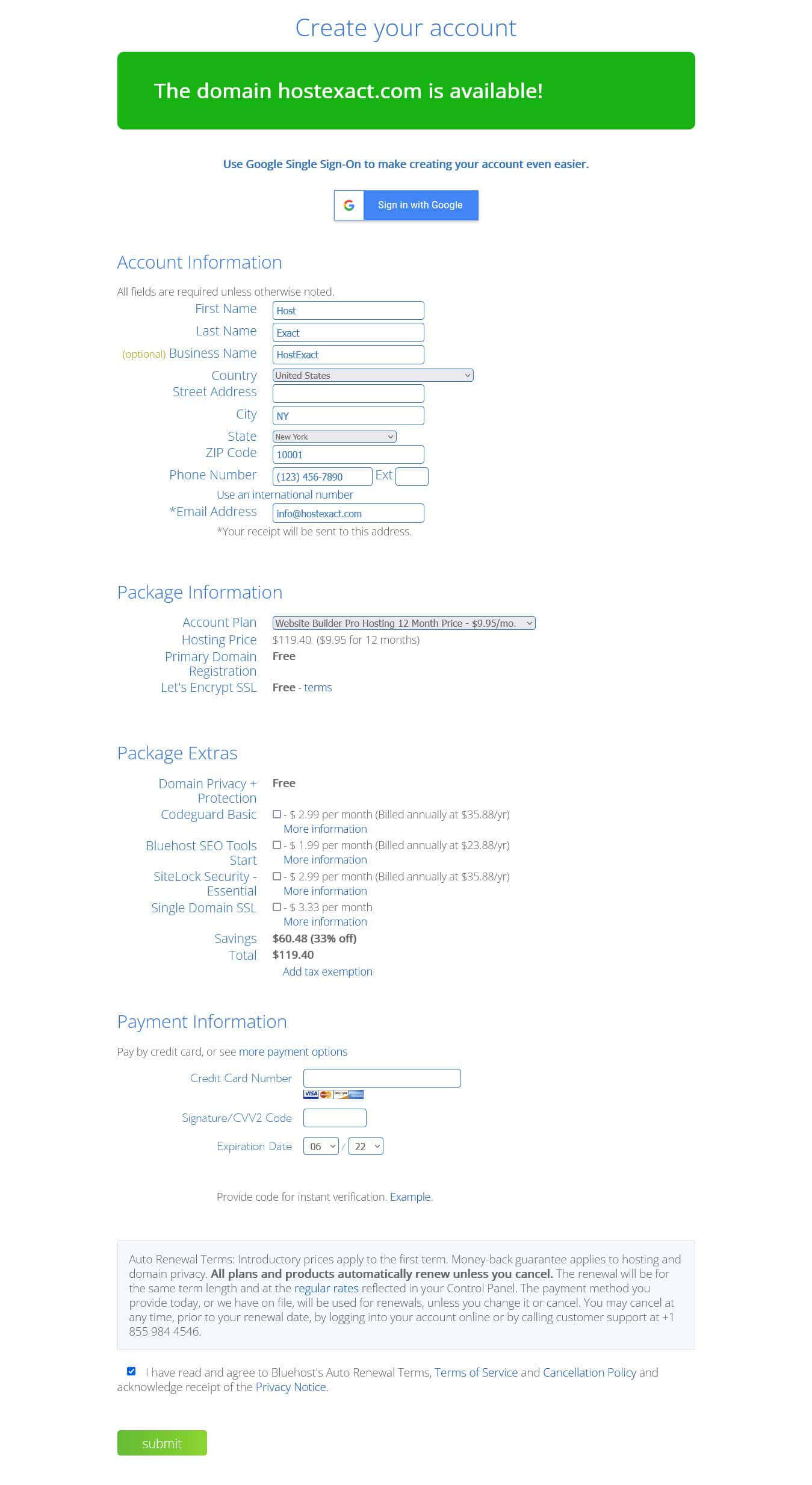Disclosure: Your support helps keep the site running! We earn a referral fee for some of the recommended services on this page. Learn More
How to create a WordPress website with Bluehost
-
Khanvez
- Updated: June 6, 2022
- ⭐⭐⭐⭐⭐
- No Comments
Disclosure: Some of the links in this article may be affiliate links, which can provide compensation to me at no cost to you if you decide to purchase a paid plan. These are products I’ve personally used and stand behind. This site is not intended to provide financial advice and is for entertainment only. You can also read our affiliate disclosure.

We’re reader-supported. When you buy through links on our site, we may earn an affiliate commission.
If you want to lean to create a WordPress website with BlueHost, this article will help you create a stunning WordPress website for your business.
Why choose WordPress to build your website?
WordPress is an online content management system (CMS) that enables you to create a website or blog from scratch or improve an existing website. WordPress is free and open-source software released under the GPL, meaning that you can use it without restrictions.
Many domain name providers and hosting providers are available, so it’s essential to choose one to meet your needs. Bluehost is one of the most popular hosting providers for WordPress websites. Their simple user interface makes creating a website with them easy.
WordPress has a variety of features that make it an attractive choice for website builders, including:
-Plugins: Thousands of plugins are available to extend and customize the functionality of WordPress. This flexibility makes it easy to create a site that meets your specific needs.
-Themes: The Themeforest marketplace contains more than 35,000 premium themes, making it one of the largest sources of custom WordPress templates. You can find themes that complement your business or brand and ones with unique design elements.
-Page builders: There are many page builders, but Divi and Elementor are two of the most popular. These builders allow you to create custom pages and posts with a few simple clicks, making it easy to create complex websites.
-Customization: If you want to make significant changes to the look and feel of your website, Bluehost offers customization options that allow you to change almost every aspect of your site.
How to create a WordPress website with BlueHost?
Bluehost offers several features that make it an attractive choice for website builders, including:
-Simple user interface: Creating a website on WordPress with Bluehost is easy because their user interface is simple.
-Flexibility: WordPress is one of the most versatile platforms available, and Bluehost allows you to customize it to meet your specific needs.
-High performance: Because Bluehost takes care of all the technical details behind your website, your site will be running smoothly on their servers no matter what type of web browser or device you are using.
-Community support: The WordPress community is large and active, with members who can help you solve common problems and offer suggestions for improving your website.
If you’re hesitating to create a website for your small business because you think it will be difficult or time-consuming, don’t worry.
Creating a personal website or an eCommerce site on a WordPress content management platform (CMS) is remarkably easy.
Most people can go from start to finish in about 30 minutes – without any advanced tech skills or special training. WordPress is the perfect drag-and-drop website builder for anyone, regardless of experience or technical knowledge.
So, if you’re ready to take the plunge and create a website with WordPress, here’s how to get started:
Use Bluehost’s secure web hosting platform.
When you create a WordPress website with Bluehost, you’ll get access
to our secure web hosting platform, which provides the highest level of
security for your sites. It ensures that your data is protected from
unauthorized access and that our team of experts quickly addresses any
site errors or problems.
Search your desired domain and choose a hosting plan and then fill all the necessary information. Click on the SUBMIT button to create a WordPress website with Bluehost.
- Choose a domain name that accurately reflects your business.
When choosing a domain name for your website, there are many factors to consider, such as the industry you operate in and the target audience you’re hoping to reach. An excellent way to start is by researching specific keywords that might be relevant to your business.
- Choose a Bluehost hosting plan that fits your requirements
The next step comes in choosing Bluehost hosting plan that fits your requirements. You have many options to choose from, but one of the best options is to use Bluehost.
They offer affordable plans that can accommodate any need, and their customer service is top-notch. If you are looking for a reliable host with plenty of features and options, Bluehost should be your first choice.
If you are starting and do not have much experience designing or hosting a website, I recommend choosing a hosting plan with Bluehost. Bluehost offers a wide range of hosting plans that fit most needs.
Their user interface is easy to use, and their support team is very helpful. They also offer several tutorials and articles on their website to help you get started with your website.
- How do you select a hosting provider for your website?
Once you have selected a domain name and a hosting provider, the next step is to create your website. You will need to create a web server on your computer and install WordPress.
WordPress is an open-source content management system (CMS) that allows users to create websites and blogs from scratch or modify existing websites. Once you have set up your web server and installed WordPress, you can start building your website by following the instructions provided in the WordPress documentation.
- Upload/install a WordPress theme.
WordPress is a popular, open-source content management system that allows users to create their websites. First, to upload and install a WordPress theme, visit the WordPress Theme Directory and search for a suitable piece.
Once you’ve chosen an article, you’ll need to log into your site’s admin panel and configure its settings. The most important setting to configure is the site’s domain name (e.g., mysite.com), as this will be used as the URL for your website.
You can also add a custom domain name (e.g., mysite2.com) if you want additional control over your website’s URL.
There are millions of themes available on the WordPress Theme Forest, so you’ll find one that perfectly matches your business and brand. Once you’ve chosen a theme, all you need to do is copy its code into your website’s header section, ready to go!
- Configure your website’s settings.
When you create a WordPress website with Bluehost, you’ll need to configure a few settings to get your site up and running:
- You’ll need to choose a domain name and add it to your account.
- You’ll need to set up your hosting account.
- You’ll need to set up your website’s settings.
To configure your domain name, click the “Domains” tab in the main navigation bar and enter the domain name into the “Domain Name” field. You can also click the “Add Domain” button on this page to add a new domain name.
To set up your hosting account, open the “Hosting” tab in the main navigation bar and click the “Create Account” button. Enter your personal information into the fields on this page and click the “Create Account” button again.
Finally, you’ll need to configure some settings for your website. Open the “Site Settings” tab in the main navigation bar and click the “Website Info” button. You’ll need to enter your site’s name and email address in this window.
You can also enter a description of your website in the “Description” field. Finally, you’ll need to select a country for your website.
- Install the necessary plugins and themes.
Most WordPress websites need only a few essential plugins – like Google Analytics or Jetpack – but some businesses may also want to add security plugins like W3 Total Cache or Akismet or eCommerce plugins like Yoast SEO or Divi Page Builder.
And finally, don’t forget an essential plugin: WordPress! Once you’ve installed WordPress onto your Bluehost server, enter its admin login information in your website’s header section and start editing content!
- Customize your website with a page builder.
After installing the necessary plugins and themes, the next step is to customize your website with WordPress’s powerful page builder. This free plugin lets you create custom pages, posts, and even entire websites with just a few clicks – perfect for small businesses that don’t have the time or bandwidth to start everything from scratch. And if you’re looking to take your website design to the next level, consider using one of Bluehost’s premium page builder themes.
- Create required pages.
Creating a WordPress website on Bluehost will require you to create a few pages, including your home page, blog page, and contact page. You can find all the information you need to get started on Bluehost’s website creation help center.
- Add social media links.
If you plan to include social media links on your website, add them to the footer of your home page and blog pages. If desired, you can also add social media icons to your website’s header and footer areas.
- Optimize your website for search engine visibility.
One of the best ways to attract attention from potential customers is by optimizing your website for search engine visibility. This means making sure all your important keywords are included in the text of your content and the titles and descriptions of individual pages. Bluehost offers various SEO services that can help you achieve top results on Google and other major search engines.
- Connect your website to social media and marketing channels.
Now that your website is up and running, it’s time to connect it to your social media and marketing channels. Bluehost makes this easy by providing built-in social media sharing buttons and integrations with popular marketing platforms like Google AdWords, Facebook Advertising Manager, and Instagram Ads.
And last but not least: stay up-to-date with blog posts and blog tour events by subscribing to your website’s RSS feed!
Conclusion: If you’re looking to create a WordPress website with BlueHost, this platform and services offer everything you need to get started. Our secure web hosting platform ensures your data is safe from unauthorized access, while our social media and marketing channels make it easy to connect with your audience.
Get Deals & Discount!
Subscribe to our Newsletter to receive latest discounts on web hosting.
We only send really good stuff occasionally. Promise!!!
Disclosure: Some of the links in this article may be affiliate links, which can provide compensation to me at no cost to you if you decide to purchase a paid plan. These are products I’ve personally used and stand behind. This site is not intended to provide financial advice and is for entertainment only. You can also read our affiliate disclosure.
Get Deals & Discount!
Subscribe to our Newsletter to receive latest discounts on web hosting.
We only send really good stuff occasionally. Promise.
Bluehost
✓ FREE Domain Name for 1st Year
✓ FREE SSL Certificate Included
✓ The Best Uptime (99.99%)
✓ Cheap “Intro” Price ($2.95/mo)
✓ Unmetered Bandwidth Included
✓ 24/7 Live Chat & Phone Support
✓ 1-Click WordPress Install
✓ 30-Day Money-Back Guarantee
Please Share!
HostExact is an online content and reviews site that publishes unbiased reviews of web hosting providers to help business owners make informed decisions when choosing the best hosting services for their business website. With over 2 years of experience in the web hosting industry, HostExact is passionate about providing quality, honest information to its readers.